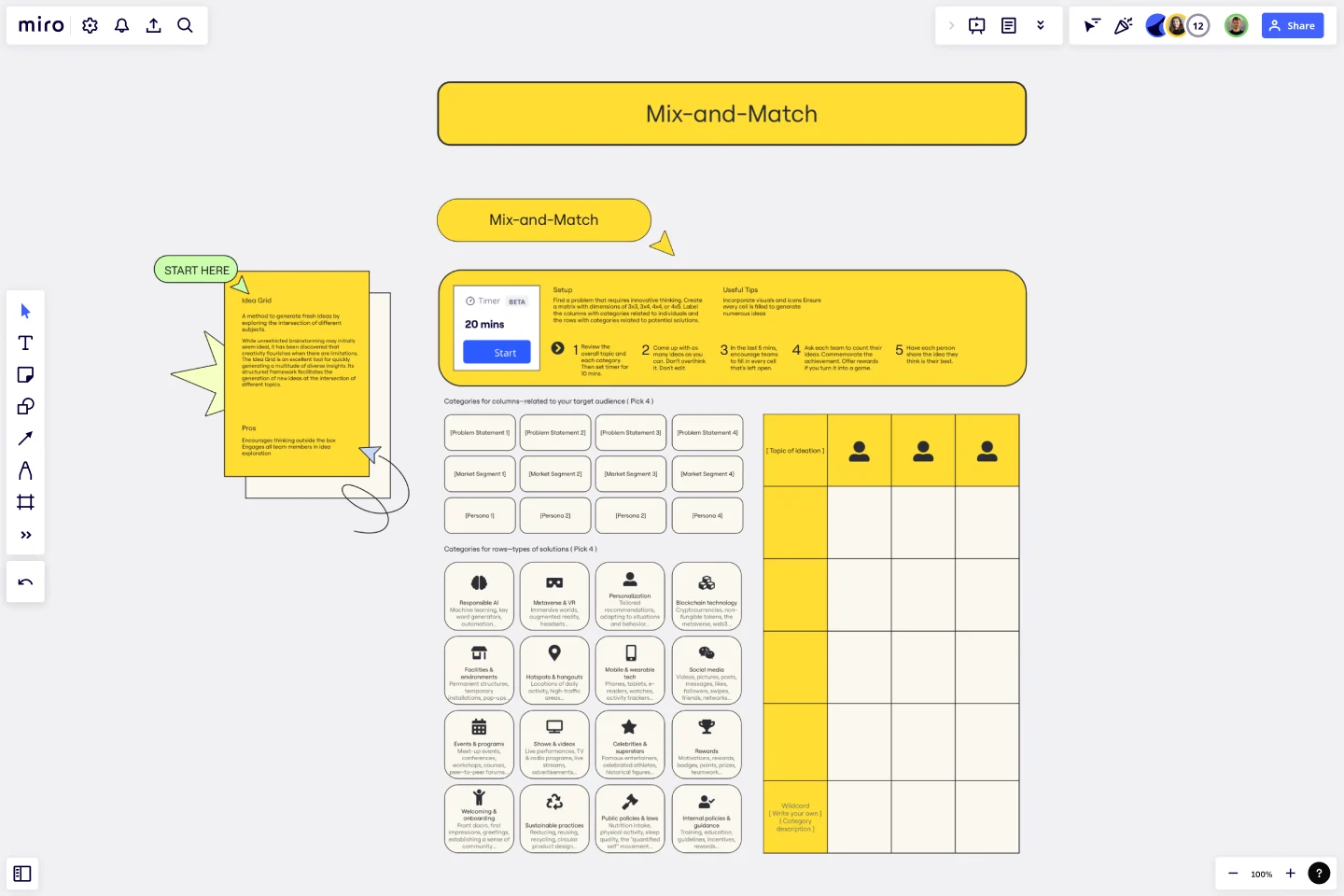Mix-and-Match Template
Generate fresh ideas by exploring the intersection of different subjects with the Mix-and-Match Template.
About the Mix-and-Match Template
Research has shown that imposing limitations can enhance creativity, forcing people to think outside the box and develop innovative solutions. While unrestricted brainstorming may seem the most effective approach, it can often lead to a lack of focus and direction. This is where the Mix-and-Match Template comes in handy. It is a structured framework that provides a straightforward approach to generating new ideas by combining different topics. Using this tool, people can quickly generate diverse insights they may not have thought of otherwise.
The Mix-and-Match Template encourages people to explore the intersection of different topics, which can lead to unique and innovative ideas. This template is an excellent resource for anyone looking to enhance their creativity and generate new ideas.
Benefits of using the template
Encourages thinking outside the box.
Engages all team members in idea exploration.
How to use the template in Miro
Review the overall topic and each category. Then, set a timer for 10 mins.
Come up with as many ideas as you can. Don't overthink it. Don't edit.
In the last 5 mins, encourage teams to fill in every cell that's left open.
Ask each team to count their ideas. Commemorate the achievement. Offer rewards if you turn it into a game.
Have each person share the idea they think is their best.
Setup
Find a problem that requires innovative thinking.
Create a matrix with 3x3, 3x4, 4x4, or 4x5 dimensions.
Label the columns with categories related to individuals and the rows with categories related to potential solutions.
Useful tips
Incorporate visuals and icons.
Ensure every cell is filled to generate numerous ideas.
Get started with this template right now.
User Flows
The User Flows template offers a visual tool for mapping out the sequence of steps that users take to accomplish a specific task or achieve a goal within a digital product or service. It provides elements for documenting user interactions, screens, and decision points along the user journey. This template enables UX designers and product teams to understand user behaviors, identify pain points, and optimize the user experience effectively. By promoting user-centric design and empathy, the User Flows template empowers teams to create intuitive and engaging digital experiences that meet user needs and drive satisfaction.
Idea Drafting Template
The Idea Drafting Template encourages you to tap into your innate creativity by drawing pictures to quickly generate ideas. The sketching process stimulates a cycle of creativity that supports the development of concepts. By externalizing your thoughts through sketches and seeing them visualized, you can generate variations and continue the creative process.
Remote Design Sprint Template
Works best for:
Design, Desk Research, Sprint Planning
A design sprint is an intensive process of designing, iterating, and testing a prototype over a 4 or 5 day period. Design sprints are conducted to break out of stal, work processes, find a fresh perspective, identify problems in a unique way, and rapidly develop solutions. Developed by Google, design sprints were created to enable teams to align on a specific problem, generate multiple solutions, create and test prototypes, and get feedback from users in a short period of time. This template was originally created by JustMad, a business-driven design consultancy, and has been leveraged by distributed teams worldwide.
UX Project Canvas Template
Works best for:
User Experience, UX Design, Market Research
Inspired by Alexander Osterwalder's 2005 business model canvas, the project canvas will help your team visualize the big picture of your UX and design projects, providing a convenient structure that holds all of your important data. This innovative tool enables you to transform an idea into a project plan, stimulating collaboration and communication between collaborators. Unlike alternative models, the project canvas is a simple interface. There are few startup costs, and employees can easily be brought up to speed to start using the canvas quickly.
Empathy Map [Research]
Works best for:
Market Research, Research & Design
Empathy Map Research template helps you gather in-depth user insights. It’s designed for teams who want to understand user behaviors and needs better. Use this template to inform your design decisions and create user-centered products.
Crazy Eights Template
Works best for:
Design Thinking, Brainstorming, Ideation
Sometimes you just need to get the team’s creative juices flowing for a brainstorm—and get them thinking of as many ideas as they can, as fast as they can. Crazy Eights will do it in a hurry. Favoring quantity over quality, this sketch brainstorming exercise challenges them to come up with eight ideas in eight minutes, which leaves no time to second guess ideas. It’s perfect for early stages of development, and it’s a team favorite for being fast paced and fun.