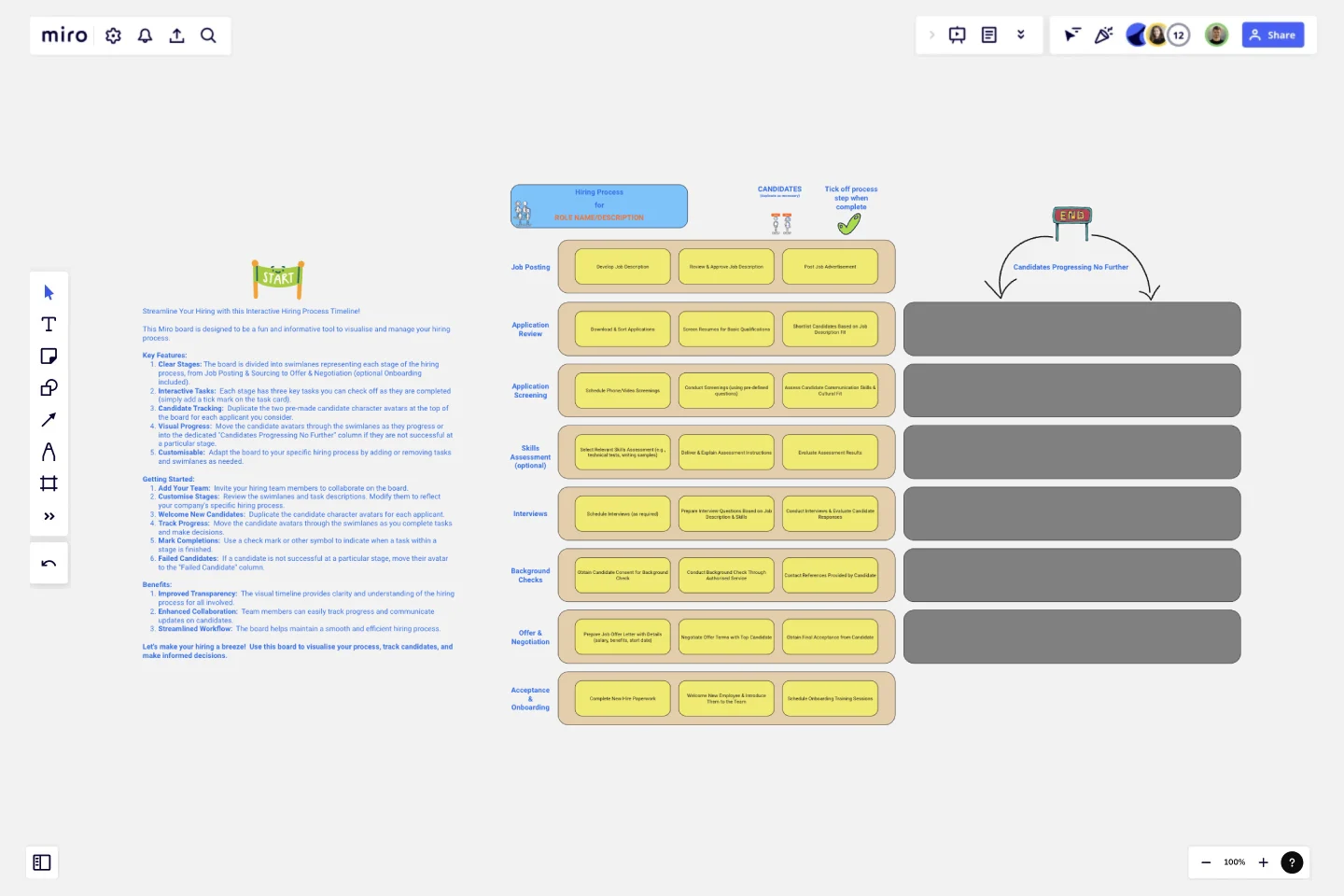Hiring Process Timeline
Streamline Your Hiring with this Interactive Hiring Process Timeline!
This Miro board is designed to be a fun and informative tool to visualize and manage your hiring process.
Key Features:
Clear Stages: The board is divided into swimlanes representing each stage of the hiring process, from Job Posting & Sourcing to Offer & Negotiation (optional Onboarding included).
Interactive Tasks: Each stage has three key tasks you can check off as they are completed (simply add a tick mark on the task card).
Candidate Tracking: Duplicate the two pre-made candidate character avatars at the top of the board for each applicant you consider.
Visual Progress: Move the candidate avatars through the swimlanes as they progress or into the dedicated "Candidates Progressing No Further" column if they are not successful at a particular stage.
Customisable: Adapt the board to your specific hiring process by adding or removing tasks and swimlanes as needed.
Getting Started:
Add Your Team: Invite your hiring team members to collaborate on the board.
Customise Stages: Review the swimlanes and task descriptions. Modify them to reflect your company's specific hiring process.
Welcome New Candidates: Duplicate the candidate character avatars for each applicant.
Track Progress: Move the candidate avatars through the swimlanes as you complete tasks and make decisions.
Mark Completions: Use a check mark or other symbol to indicate when a task within a stage is finished.
Failed Candidates: If a candidate is not successful at a particular stage, move their avatar to the "Failed Candidate" column.
Benefits:
Improved Transparency: The visual timeline provides clarity and understanding of the hiring process for all involved.
Enhanced Collaboration: Team members can easily track progress and communicate updates on candidates.
Streamlined Workflow: The board helps maintain a smooth and efficient hiring process.
Let's make your hiring a breeze! Use this board to visualize your process, track candidates, and make informed decisions. This template was created by Paul Snedden.
Get started with this template right now.
Strategy Diamond Template
Works best for:
Leadership, Operations, Strategic Planning
To achieve key objectives, every business assembles a series of strategies. But what elements should you consider when building a strategy? A strategy diamond is a collection of elements forming a coherent business strategy. These elements include: Arenas, Differentiators, Vehicles, Staging, and Economic Logic. Most strategic plans focus on just one or two of these elements, creating gaps that might cause problems for your business later on. A strategy diamond can help you stay focused and ensure you’re fulfilling all of your business’s needs rather than one or two.
UML Class Messaging System Template
Works best for:
UML
The UML Class Messaging System Template streamlines the process of designing and analyzing messaging systems. It allows users to visually map out the structure of a system by detailing classes, their attributes, operations, and the relationships among objects. This template is particularly useful for illustrating the functionality of a messaging system, including the management of text messages, conversation threads, user contacts, notifications, and channels. It offers a clear visual representation of how all these elements interact within the system, making it an invaluable resource for developers, designers, and stakeholders aiming to enhance communication and reduce errors in the development phase.
Project - Timeline & Key Infos
Works best for:
Agile, Project Management
The Project - Timeline & Key Infos template provides a visual framework for planning and tracking project timelines, milestones, and key information. It enables teams to align on project objectives, allocate resources, and monitor progress effectively. With customizable timelines and informative dashboards, this template empowers project managers and stakeholders to stay organized and informed throughout the project lifecycle, ensuring successful delivery within scope, time, and budget constraints.
ERD Supply Chain Management System Template
Works best for:
ERD
The ERD Supply Chain Management System Template streamlines and optimizes supply chain operations. It serves as a visual support that helps businesses understand and manage the complex relationships between different entities within their supply chain, such as suppliers, products, inventory, orders, and shipments. By providing a clear visualization of these relationships, the template enables users to identify inefficiencies and areas for improvement, facilitating strategic decision-making.
Go-to-Market GTM Template | Miro
Works best for:
Marketing, Desk Research, Strategic Planning
It doesn’t matter how innovative or effective a new product is — if it doesn’t get noticed and adopted by the right audience, the product won’t get off the ground. That’s where your Go-to-Market Strategy comes in. It’s a single resource that houses all of your research, insights, and data, and includes your business plan, target audience, marketing approach, and sales strategy. A GTM is especially important for any startups who grow fast, have to make split-second decisions, and have to be fully in sync.
Event Planning Template
Works best for:
Planning, Workshops
Whether you’re planning a product launch, fully remote conference, or milestone event, the Event Planning Template will act as a visual checklist and map for all the details you need to consider before the big day. The Event Planning Template is an adaptable way to make sure the creative and strategic vision of your event doesn’t get lost in the details. By mapping out different sections - from the marketing plan, to the agenda, to snacks and swag for guests — you and your team can focus on the details most important to your functions, and collaborate as needed when overlaps occur.