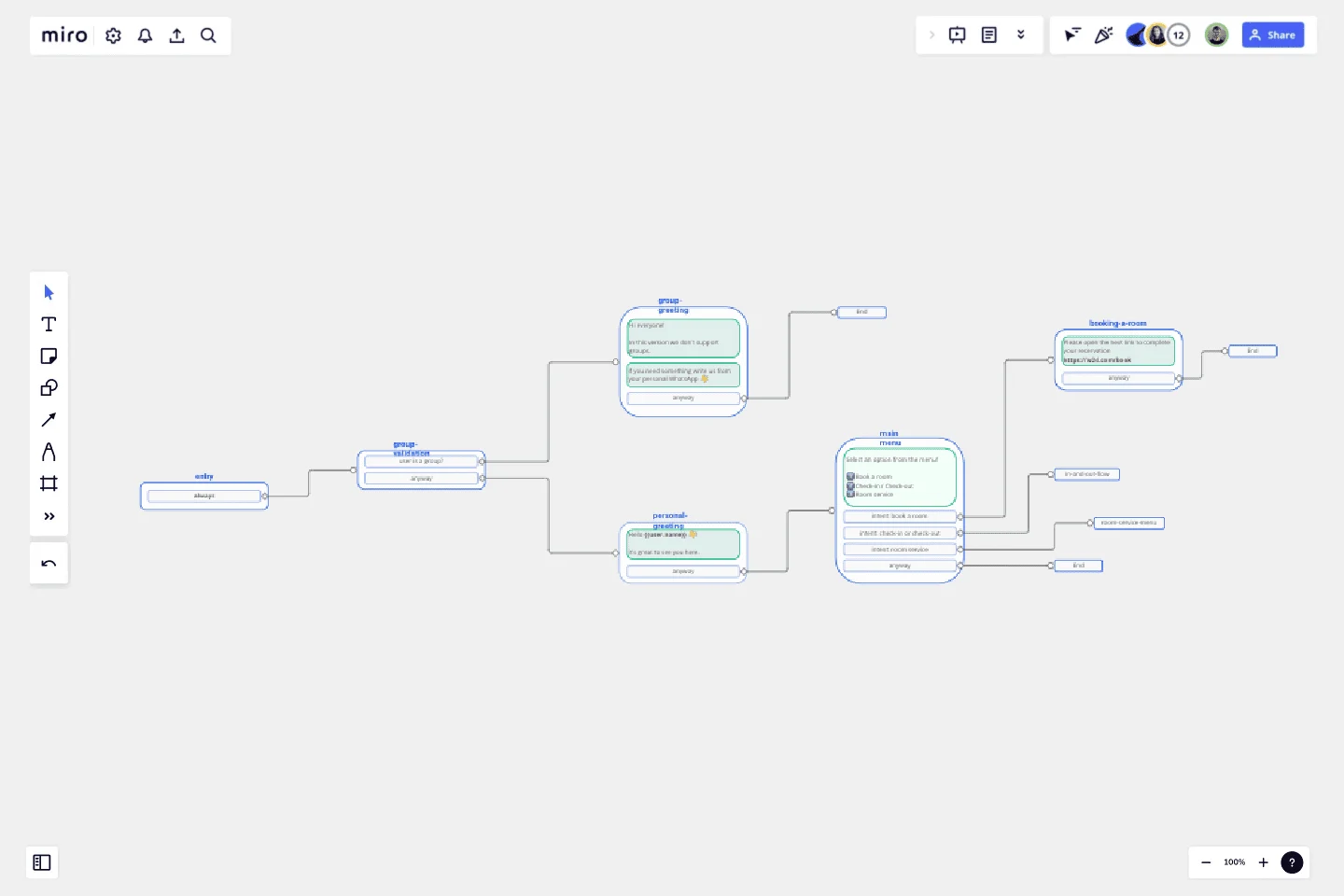Chat-Bot
Create your own chatbot!
Here are some instructions to get you started:
Determine the purpose and scope of your chatbot: First, decide what you want your chatbot to do and what type of conversations it will have. Will it be a customer service chatbot, a personal assistant, or something else entirely? Once you have a clear idea of your chatbot's purpose, you can move on to the next step.
Design your chatbot's personality and tone: Your chatbot's personality and tone will affect how users interact with it. Decide whether you want your chatbot to be formal or casual, friendly or professional, and so on.
Create your chatbot's conversation flow: Design a conversation flow for your chatbot, outlining the various paths users can take when interacting with it. Consider what questions your chatbot will ask users and how it will respond to their answers.
Train your chatbot: Use your chosen platform to train your chatbot using natural language processing (NLP) and machine learning. This will help your chatbot understand user input and respond appropriately.
Test your chatbot: Test your chatbot with a small group of users to identify any issues or areas for improvement. Refine your chatbot's conversation flow and training as needed.
Deploy your chatbot: Once you're happy with your chatbot's performance, deploy it on your website or messaging platform. Monitor its performance and make adjustments as necessary.
That's it! By following these instructions, you should be able to create a functional chatbot that meets your needs.
Good luck!
This template was created by Kike Rios.
Get started with this template right now.
Causal Loop Diagrams (1.0)
Works best for:
Diagramming
The Causal Loop Diagrams (1.0) template offers a visual tool for modeling complex systems and understanding the feedback loops that drive behavior. It provides a structured framework for identifying causal relationships, reinforcing loops, and balancing feedback within a system. This template enables teams to analyze system dynamics, anticipate unintended consequences, and formulate effective strategies for intervention. By promoting systems thinking and understanding of interdependencies, Causal Loop Diagrams empower organizations to navigate complexity and drive sustainable change.
Euler Diagram Template
Works best for:
Business Management, Operations, Diagrams
Euler diagrams are valuable for showing different relationships between subjects by representing them with circles or "cells." Euler diagrams are frequently used in IT systems to show how objects relate to one another and how they interact. However, you can use them for any sort of explanation that needs to show connections.
Kubernetes Architecture Diagram Template
Works best for:
Software Development, Diagrams
Use the Kubernetes Architecture Diagram template to manage your containerized applications better and bring your apps’ deployment, management, and scalability to the next level. This template helps you lower the downtime in production and allows you to have a more agile app production. Improve the deployment of your apps by visualizing every step of the process with the Kubernetes Architecture template. Try it out, and see if it works for you and your team.
BPMN Template by Pavel Kuksa
Works best for:
Diagramming
The BPMN Template, elements, and example template offers a comprehensive visual notation for modeling business processes using the Business Process Model and Notation (BPMN) standard. It provides elements for defining process flows, activities, and decision points. This template enables teams to document and analyze business processes systematically, facilitating process optimization and automation. By promoting standardization and clarity in process modeling, the BPMN template empowers organizations to improve efficiency, agility, and compliance in their operations.
Cladogram Template
Works best for:
Diagramming
The Cladogram Template offers seamless adaptability, empowering users to change, expand, and refine evolutionary representations with ease. Its intuitive interface and automated features ensure dynamic and responsive diagrams that keep up with evolving knowledge. Say goodbye to static diagrams and welcome fluidity and adaptability with Miro's Cladogram Template.
Use Case Diagram Template
Works best for:
Marketing, Market Research, Diagrams
A use case diagram is a visual tool that helps you analyze the relationships between personas and use cases. Use case diagrams typically depict the expected behavior of the system: what will happen and when. A use case diagram is helpful because it allows you to design a system from the perspective of the end user. It’s a valuable tool for communicating your desired system behavior in the language of the user, by specifying all externally visible system behavior.