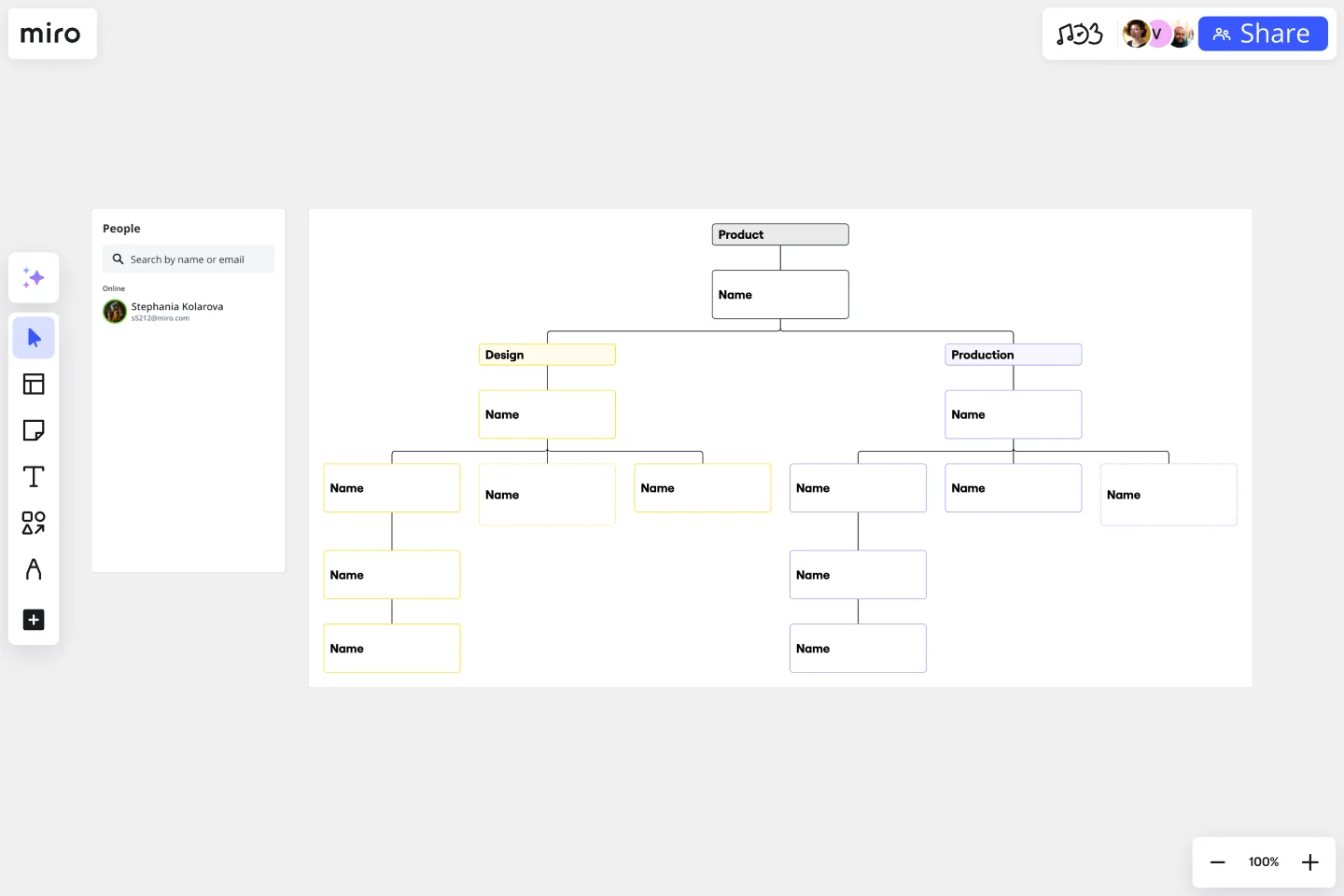Business Organizational Chart Template
Develop a hierarchical guide to your organization with Miro’s business organizational chart.
About the Business Organizational Chart Template
You can structure your business organizational chart in a way that makes sense for your company and goals. For example, some companies are more hierarchical, while others are more "flat" and based on teams.
What is a business organizational chart?
Business Organizational Charts are used to map out and clarify the reporting hierarchy in a business. It shows the structure of the organization and the relationship between various parts. People use organizational charts for management, planning, or as a personnel directory.
Why should you use a business organizational chart?
Many companies use a business organizational chart to clarify roles and responsibilities. Overall, organizational charts are helpful for building and designing an organizational structure that meets your business’s objectives. They map out relationships between staff members and teams and show who reports to whom. Organizational charts empower employees to know their team members, learn about potential cross-functional collaborators, and understand who they should communicate with if they have a specific need.
What are the different types of business structure charts?
There are four types of business structure charts.
Functional top-down - A functional, top-down organizational structure is what comes to mind when you think of the traditional business structure. The C-Suite sits at the top, followed by senior management, middle management, and so on. The chart is divided into familiar departments like IT, finance, human resources, marketing, sales, and operations. Teams and individuals with similar skill sets are grouped together.
Divisional - A divisional organizational chart is used by companies that are organized along product lines or geography. For example, in a computer company, the divisions may consist of Hardware, Software, and so on. Each division then has its own divisional structure such as marketing and human resources.
Matrix - A matrix organizational chart is for companies in which employees are divided into teams based on the product they’re working on, but they also report to a functional manager. These companies operate cross-functionally instead of within vertical silos. Many companies use a matrix organizational structure to foster collaboration and open communication.
Flat - A flat organizational structure contains little to no hierarchy. There are few or zero levels of management between executives and employees. This type of structure, although rare, empowers individuals and teams to self-manage.
How to make a business organizational chart?
It's easy to make an organizational chart for your business using Miro. Simply follow these steps and you'll have a business organizational chart to share and present in no time.
Determine the high-level organizational structure of your company. Is it hierarchical or more matrixed? Do individuals have multiple roles? Once you've determined this structure, it's easy to create a visual representation of how different employees are interconnected.
Collect people’s information inside your organization and categorize it.
Decide how you will display the information in your business organizational chart. Miro's fully customizable business organizational chart template is a great starting point to fill in all the details.
Share it across your business organization. Be mindful that the business organizational chart is a living document and can and should be edited following changes inside your organization.
What’s a company’s hierarchy?
A company’s hierarchy is how the people inside your business are organized according to job function, department, region, and level.
What’s the best organizational structure for small businesses?
A small business organization can use any of the business structure charts mentioned above, functional, divisional, matrix, or flat. The role of a small business organizational chart is mainly to map the organization’s hierarchy to facilitate business operations and efficiency.
What’s the difference between organizational structure and organizational chart?
An organizational structure shows what the business does, and it’s designed around its functions, e.g., product, marketing, finance, etc. A business organizational chart is about the people and roles inside the organization.
Get started with this template right now.
Vertical Organizational Chart
Works best for:
Organizational Charts, Organizational Design
The Vertical Organizational Chart Template is an efficient way to illustrate the hierarchy of an entity in a top-down format. This tool helps represent roles and relationships in a clear manner, starting from the topmost authority and branching downwards. It allows for a better understanding of the flow of responsibilities and communication channels within the organization. One of its most significant advantages is promoting clear communication. Depicting the organization's structure helps avoid misunderstandings and ensures everyone is on the same page regarding the chain of command.
Azure Architecture Diagram Template
Works best for:
Software Development, Diagrams
The Azure Architecture Diagram Template is a diagram that will help you visualize the combination of any data and build and deploy custom machine learning models at scale. Azure is Microsoft’s cloud computing platform, designed to provide cloud-based services such as remote storage, database hosting, and centralized account management. Use Azure Architecture Diagram template to build sophisticated, transformational apps.
Work Breakdown Structure Template
Works best for:
Project Management, Mapping, Workflows
A work breakdown is a project management tool that lays out everything you must accomplish to complete a project. It organizes these tasks into multiple levels and displays each element graphically. Creating a work breakdown is a deliverable-based approach, meaning you’ll end up with a detailed project plan of the deliverables you must create to finish the job. Create a Work Breakdown Structure when you need to deconstruct your team's work into smaller, well-defined elements to make it more manageable.
App Wireframe Template
Works best for:
UX Design, Wireframes
Ready to start building an app? Don’t just imagine how it will function and how users will interact with it—let a wireframe show you. Wireframing is a technique for creating a basic layout of each screen. When you wireframe, ideally early in the process, you’ll gain an understanding of what each screen will accomplish and get buy-in from important stakeholders—all before adding the design and content, which will save you time and money. And by thinking of things in terms of a user’s journey, you’ll deliver a more compelling, successful experience.
Retrospective in the Island of Golocans
Works best for:
Retrospectives, Meetings, Agile Methodology
The Retrospective in the Island of Golocans template offers a creative and imaginative setting for retrospectives, transporting participants to a fictional island setting. It provides elements for reflecting on past iterations, sharing insights, and brainstorming improvements. This template enables teams to step outside their usual environment and approach retrospectives with a fresh perspective. By promoting creativity and storytelling, the Retrospective in the Island of Golocans empowers teams to engage in meaningful discussions, generate new ideas, and foster a culture of innovation effectively.
Timeline Template
Works best for:
Project Management, Flowcharts, Project Planning
A timeline displays a chronological order of important dates, and scheduled events. Timelines help product managers, project managers, and team members tell visual stories about progress and obstacles. Timelines enable teams to see at a glance what happened before, what progress is happening now, and what needs tackling in the future. Projects or products with specific purpose or deliverables should be based on a timeline to be successful. Use the timeline as a shared reference for start dates, end dates, and milestones.