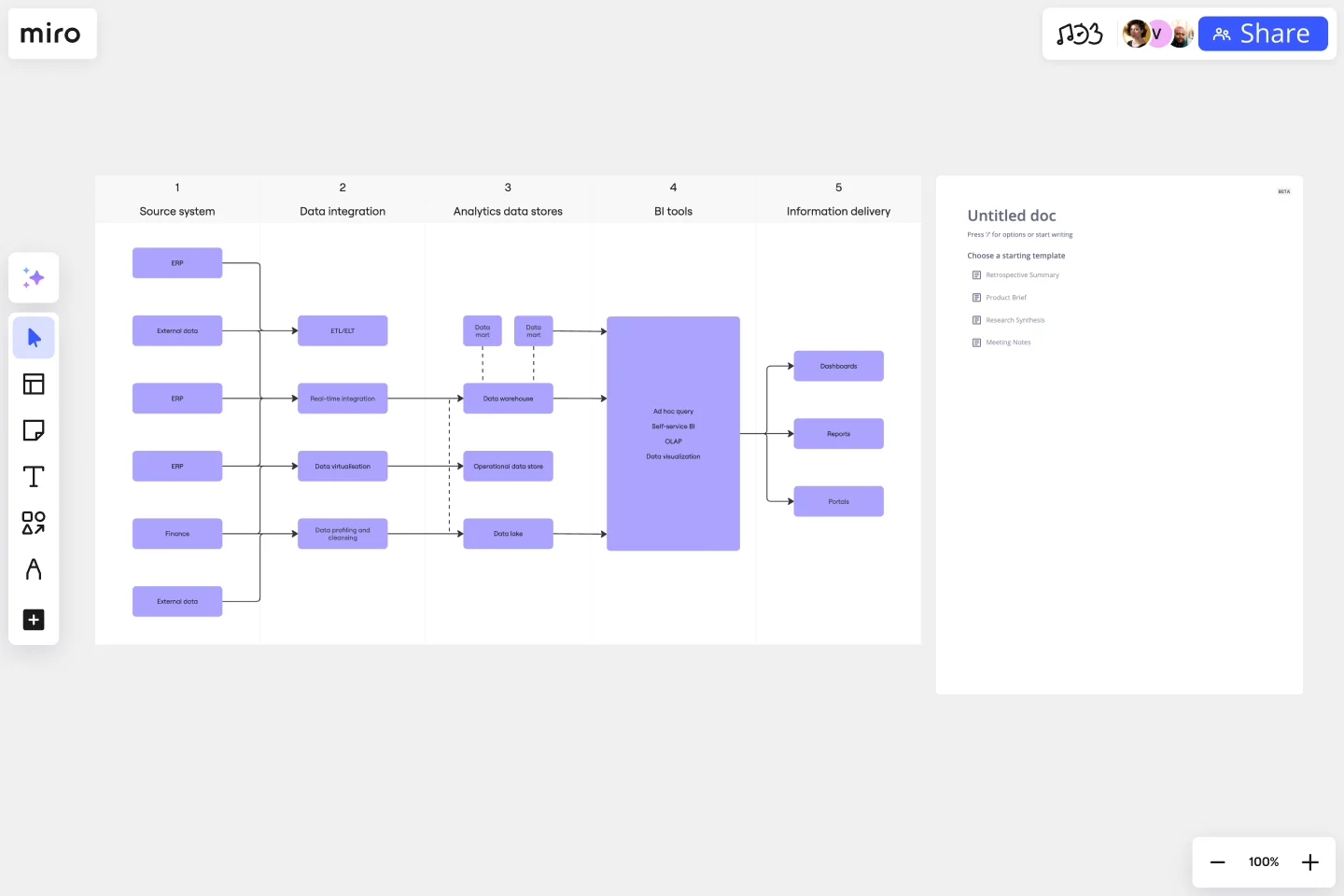Business Intelligence Architecture Template
Visualize data sources, warehouses, ETL processes, tools, and interfaces with ease.
About the Business Intelligence Architecture Template
The Business Intelligence Architecture Diagram Template is a useful tool for creating visual representations of complex data structures and processes in a business intelligence system. This template is designed to meet the needs of IT professionals, data analysts, and business strategists, allowing them to communicate complex ideas effectively and promote better collaboration among team members.
Understanding the template
The business intelligence architecture template is usually divided into key areas, with the role of each component explained.
Data sources: This refers to the various databases and external APIs that contribute to the business intelligence system, providing different data inputs for analysis.
Data warehouse: It is the centralized repository where data is stored and organized in a structured format for easier retrieval and analysis.
ETL process: This process involves three main phases - extraction, transformation, and loading - to convert raw data into a usable format that can be analyzed and stored in the data warehouse.
Business intelligence tools: These are software and tools that help with data analysis, reporting, and visualization, providing a comprehensive view of the technological landscape.
Reporting and dashboards: This refers to the end-user interface, which includes reports and dashboards that offer a clear and user-friendly overview of the analyzed data.
How to use the business intelligence architecture template in Miro
Customize the template easily by using the drag-and-drop feature. This will help you represent your specific architecture seamlessly and with precision.
Miro's automated diagramming feature allows you to expand the template dynamically. This ensures that your diagram stays current with minimal manual intervention.
You can enhance the depth of your diagram by integrating relevant artifacts such as notes, comments, or links onto the Miro board. This provides additional context for your team.
Why should you use a business intelligence architecture Template?
Simplify complex concepts to enhance understanding and communication within the team. Encourage efficient collaboration among team members.
Collaboration is made easier with a visual roadmap, which helps prevent misunderstandings and facilitates decision-making, saving time.
Save time on project planning with professional diagrams.
Miro's automated diagramming features help businesses adapt effortlessly to evolving intelligence landscapes.
Can I customize the colors and shapes in the template?
The template is entirely customizable. Users can change colors, shapes, and labels to align with their preferences and organizational standards.
How frequently should I update my business intelligence architecture diagram?
Regular updates are advisable, particularly when changes occur in data sources, tools, or processes, ensuring the diagram accurately reflects the current state of the business intelligence system.
Get started with this template right now.
Azure Architecture Diagram Template
Works best for:
Software Development, Diagrams
The Azure Architecture Diagram Template is a diagram that will help you visualize the combination of any data and build and deploy custom machine learning models at scale. Azure is Microsoft’s cloud computing platform, designed to provide cloud-based services such as remote storage, database hosting, and centralized account management. Use Azure Architecture Diagram template to build sophisticated, transformational apps.
AWS Git to S3 Webhooks Template
Works best for:
Software Development, Diagrams
The AWS Git to S3 Webhooks Template is a visual representation of Git webhooks with AWS services Quick Start architecture. You can now have an overview of your AWS architecture with Miro’s AWS Git to S3 Webhooks Template, track your cloud solutions easily, and optimize processes like never before.
AWS Chef Automate Architecture Template
Works best for:
Software Development, Diagrams
The AWS Chef Automate Architecture Template is a visual representation of the AWS Chef framework. Track your cloud solutions easily, and automate operational tasks at scale like never before.
AWS Architecture Diagram Template
Works best for:
Software Development, Diagrams
The AWS Architecture Diagram is a visual representation of the AWS framework, and it also translates the best practices when using Amazon Web Services architecture. You can now have an overview of your AWS architecture with Miro’s AWS Architecture Diagram Template, track your cloud solutions easily, and optimize processes like never before.